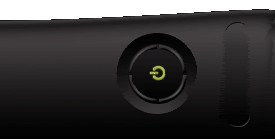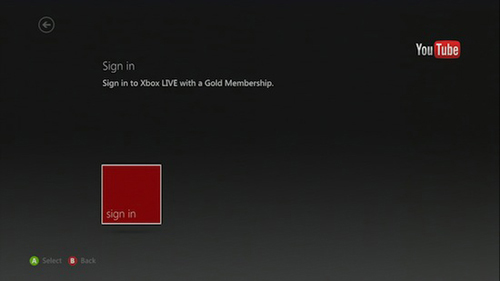User User |
|
|
|
3
on: May 18, 2012, 08:39:46 pm
|
|
Started by MajorMaclean - Last post by MajorMaclean
|
|
New Second Island Faction leader SPIN924
|
|
5
on: December 20, 2011, 05:57:01 pm
|
|
Started by MajorMaclean - Last post by MajorMaclean
|
|
Looking for a Happieneess Island Faction Leader
Post here to apply
|
|
6
on: December 20, 2011, 05:55:05 pm
|
|
Started by MajorMaclean - Last post by MajorMaclean
|
|
looking for a special bohan island faction
post here to apply
|
|
7
on: December 12, 2011, 02:57:31 pm
|
|
Started by MajorMaclean - Last post by MajorMaclean
|
Signing in
When the YouTube app is first launched, you'll need to sign in with your Xbox LIVE Gold Membership. Press A to continue.
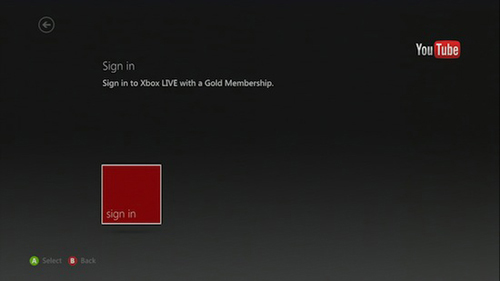 To enjoy all of the features that YouTube has to offer, you can link your YouTube account to your Xbox gamertag. You'll need access a computer to complete the process. Press A to get started. To enjoy all of the features that YouTube has to offer, you can link your YouTube account to your Xbox gamertag. You'll need access a computer to complete the process. Press A to get started.  You'll now be able to use your computer to finish the linking process.Go to http://youtube.com/activate and enter in the activation code displayed on your screen. Click Continue. You'll now be able to use your computer to finish the linking process.Go to http://youtube.com/activate and enter in the activation code displayed on your screen. Click Continue.
On the next screen, click Allow Access.  The YouTube app will automatically update with your YouTube account informationWatching videosYou have the option to fast forward, rewind, and stop playing videos. Press A or move the D-pad left/right to display the playback tiles while the video is playing. The YouTube app will automatically update with your YouTube account informationWatching videosYou have the option to fast forward, rewind, and stop playing videos. Press A or move the D-pad left/right to display the playback tiles while the video is playing.  Fast forwarding a videoSelect Fast Forward. Press A multiple times to increase the speed multiplier (2x, 4x, 8x...). Fast forwarding a videoSelect Fast Forward. Press A multiple times to increase the speed multiplier (2x, 4x, 8x...).
To stop fast forwarding and resume playback, select Play.Rewinding a videoSelect Rewind. Press A multiple times to increase the speed multiplier (2x, 4x, 8x...).
To stop rewinding and resume playback, select Play.
If you are signed into your Xbox LIVE Gold Membership account, additional features can be accessed by selecting More Actions.
1. Finding related videos
2. Turning on captions
3. Adding the video to the Watch Later playlist
3. Liking/Disliking the video
4. Flagging the video
5. Info Pane Press B at any time to hide the playback tiles.Searching videosOn YouTube’s main menu, Press Y to search for videos. Press B at any time to hide the playback tiles.Searching videosOn YouTube’s main menu, Press Y to search for videos. 
As you enter in your search terms, videos related to your search will automatically appear. Your search terms may auto-complete as you enter them in.1. On the D-pad or left stick, press down to browse through the listed videos. Your search can be refined by selecting either Sort By and Filter By.2. If you’d like to modify your search terms, press up on the D-pad/left stick to return back to the Search screen.
You can sort your search results by:
1. Relevance
2. Most Viewed
3. Uploaded Date
4. Most Liked
You can also filter your search results by:1. Video
2. Channel
3. Playlist
4. HD
 Discovering videos Discovering videos
You can find new videos by navigating to the Featured or Discover screens.  
On the Featured screen, select View All to view YouTube’s currently featured videos.  On the Discover screen, select View All to browse through different channels. On the Discover screen, select View All to browse through different channels. 
|
|
9
on: December 11, 2011, 04:47:02 pm
|
|
Started by MajorMaclean - Last post by Robinthegrave
|
Its nice and all and a bit complicated  but nice to see microsoft stepping up and bringing the xbox into the present. |
|
10
on: December 07, 2011, 12:13:36 pm
|
|
Started by MajorMaclean - Last post by MajorMaclean
|
http://youtu.be/895ob1Y8qasThis is a look at the new Xbox 360 dashboard that will be released on December 6, 2011. We're going to look at Bing search, the new SyFy video app, cloud saving, the new marketplace design and a lot more.
|
|
 Recent Topics Recent Topics |
|
|